Google Ads is the paid advertising service offered by the search engine giant Google. Paid search digital marketing or pay-per-click as its widely known, offers advertisers the opportunity to advertise with a search engine so that their business appears on their search engine results pages.
Basically, Google Ads is Googles paid advertising service whereby your business pays to show up on the search engine results pages (SERPS). When done correctly, this service is quite straight forward, cost-effective and can yield impressive results. There are many benefits of incorporating Google Ads in your digital marketing strategy.
Using ad extensions in your Google Ads (previously known as Google AdWords) is a great way to improve and capitalise on your pay-per-click conversion rates with Google Ads. You can boost your qualified clicks by attaching ad extensions to all of your Google Ads campaigns.
To get the most out of your pay-per-click advertising strategy it’s highly beneficial to complete an accredited digital marketing course or a paid marketing course so you fully understand this popular online advertising platform.
Why use ad extensions for Google Ads?
Using the built-in ad extensions for your Google Ads is a great way to increase traffic to your website and will help your business generate more leads – and they don’t cost extra. Almost every advertiser on Google Ads has experienced logging into your Google Ads account with the high hope of seeing a large number of clicks only to be sorely disappointed.
Many advertisers experience the same thing, but how do you increase the performance of your Google Ads? So, if this has happened to you remember – you’re not alone. Online advertising is an extremely competitive field. The good news is that you can dramatically increase the performance of your ads by using ad extensions. Think of an ad extension as a helpful way to improve your text ads with Google Ads.
By using extensions in your ads, you are able to maximise your digital marketing budget which boosts your click-through rates. More clicks through to your website means higher traffic volumes and every digital marketer’s main goal is to boost their click-through rate. With ad extensions added to your Google Ads search strategy, you can add special discounts and offers, additional links to your website and other information to draw in visitors to your site to increase your click-through rates.
Types of Google Ads extensions
Fortunately, Google offers advertisers a wide variety of ad extensions which really do help increase your ad rank and ultimately your click-through rate. In fact, keep in mind that its key to make use of the many different types of extensions in your Google Ads search strategy because some ad extensions perform better through different devices, such as desktop versus mobile, which includes tablets and smartphones. It’s really helpful to get a thorough understanding of the ad extensions that’s best suited to certain devices to help you get the most of incorporating extensions in your Google Ads.
Here are a few of the most popular ad extensions for Google Ads:
- Location extensions – A location extension is clickable and should be linked to a relevant landing page. This extension is listed on a separate line, thereby increasing the size of your ad, drawing more attention.
- Call extensions – By including a telephone or mobile number in your ad you’re effectively making it easier for people to contact you.
- Link extensions – These extensions are clickable and should be linked to relevant landing pages on your website. Enabling site links on your Google Ads increases click-through rates.
- Promotion extensions – A promotion extension is great to highlight sales, discounts or promotions.
- App extensions – This type of extension only appears if the user is using a mobile device and the app link is placed below the ad itself.
- Price extensions – This is a great way to showcase your products and pricing. This extension appears below your text ad and is viewable via a pc or mobile device.
- Automated extensions – This is a really handy feature with Google Ads. Google automatically adds an automated extension to improve your ads performance.
- Seller rating extensions – A seller rating extension is also automated. Google gathers ratings from reputable sources and displays them below your text ads.
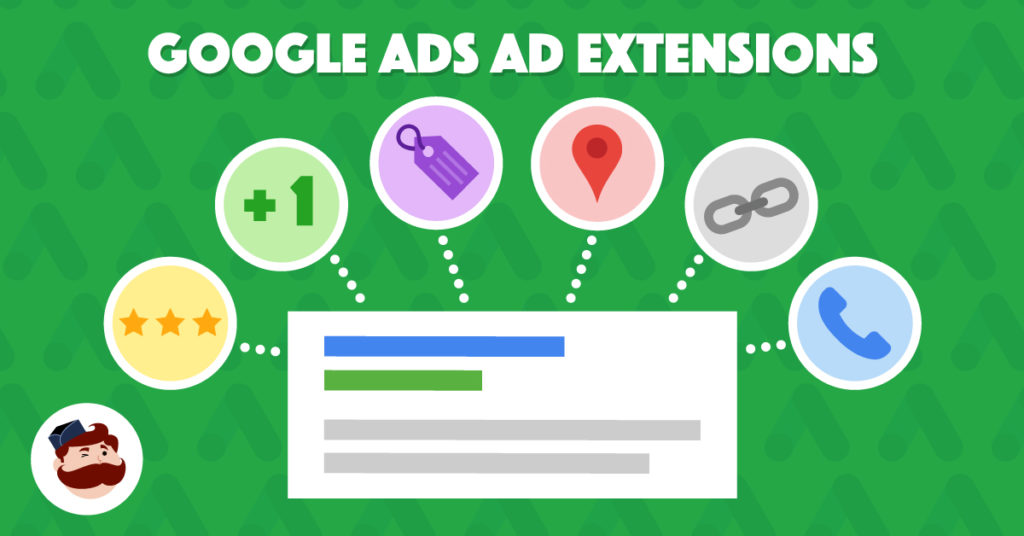
 2018 ·
2018 ·